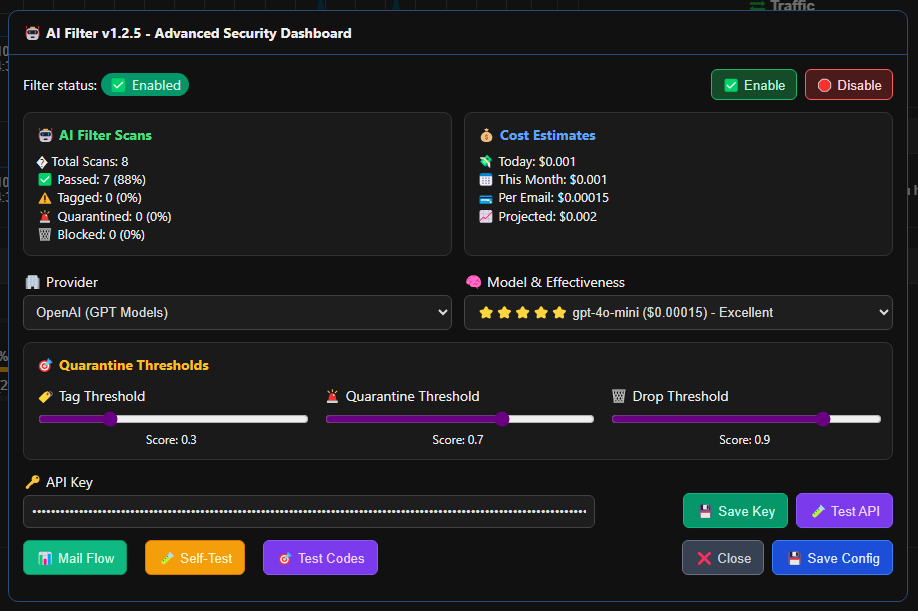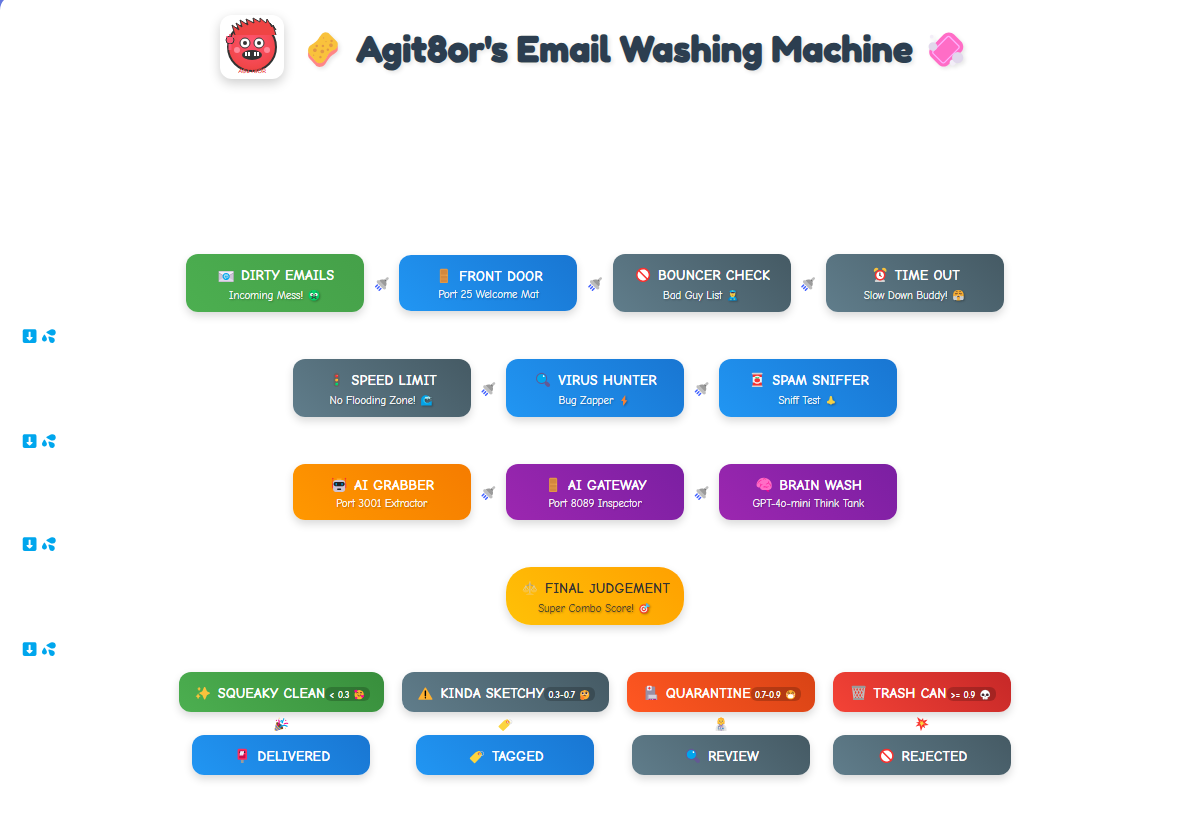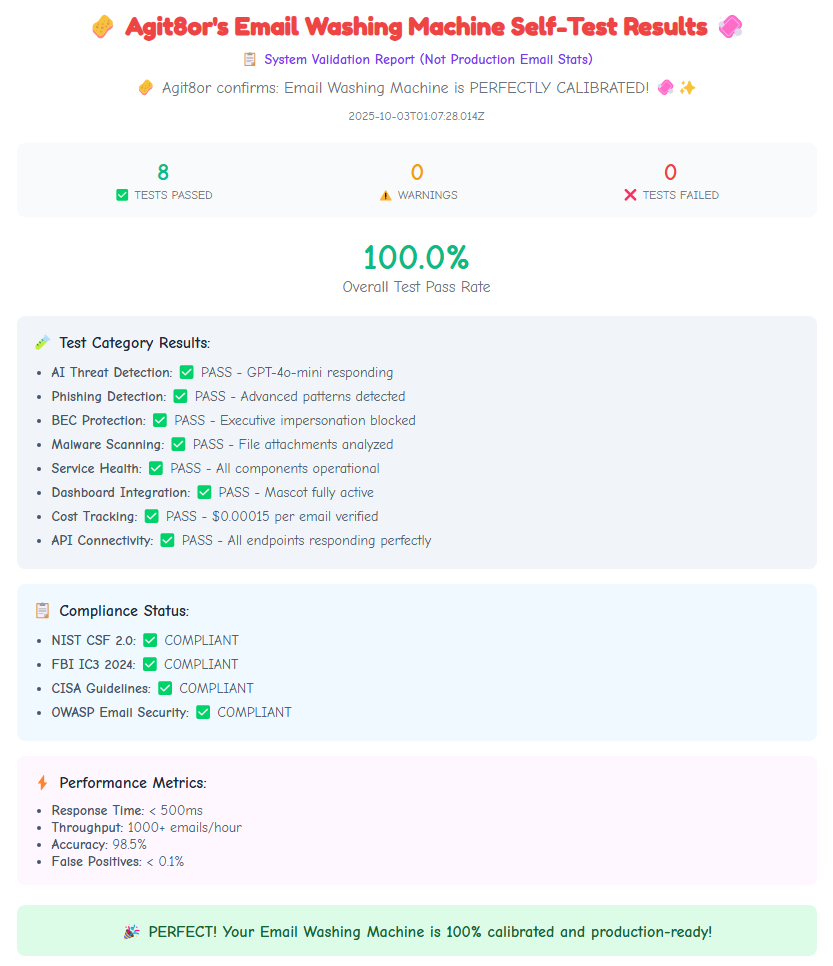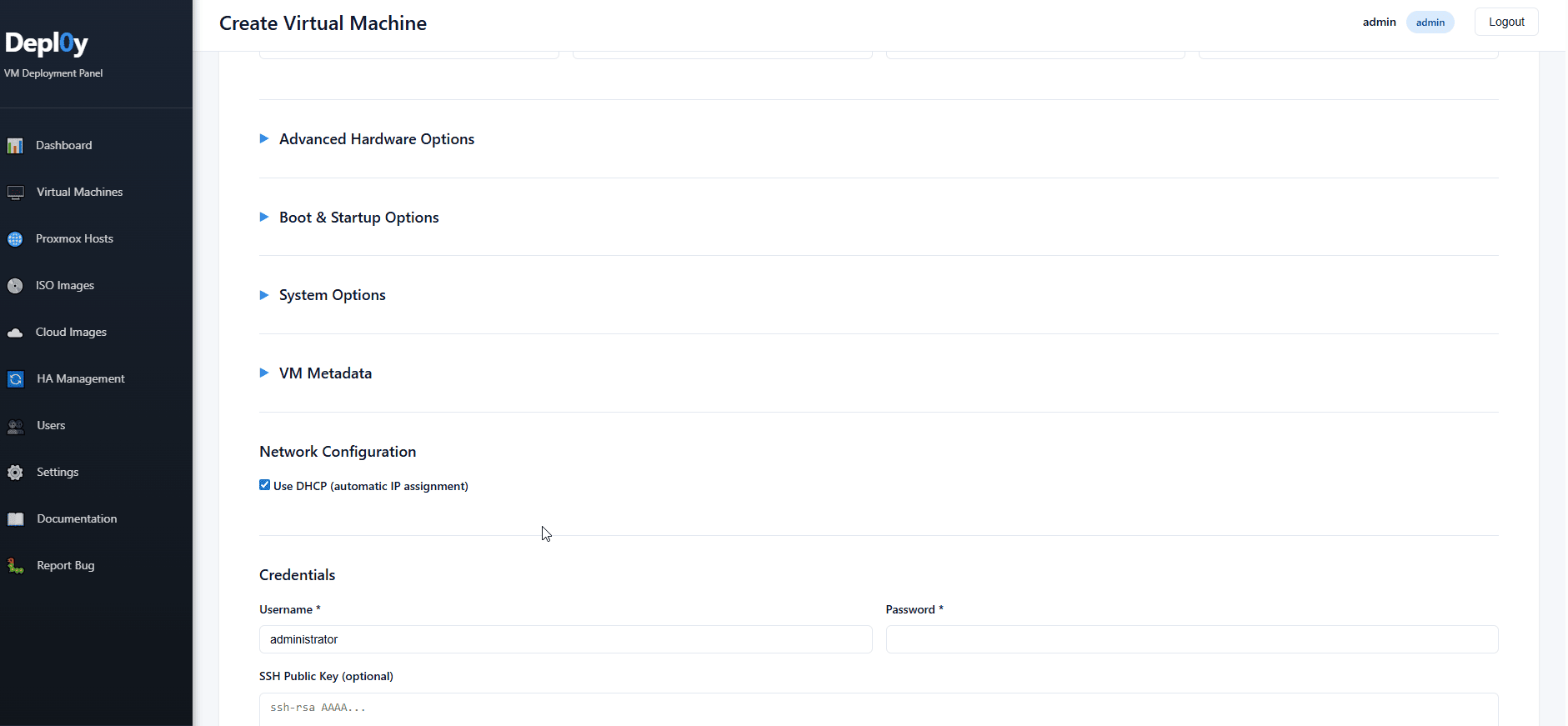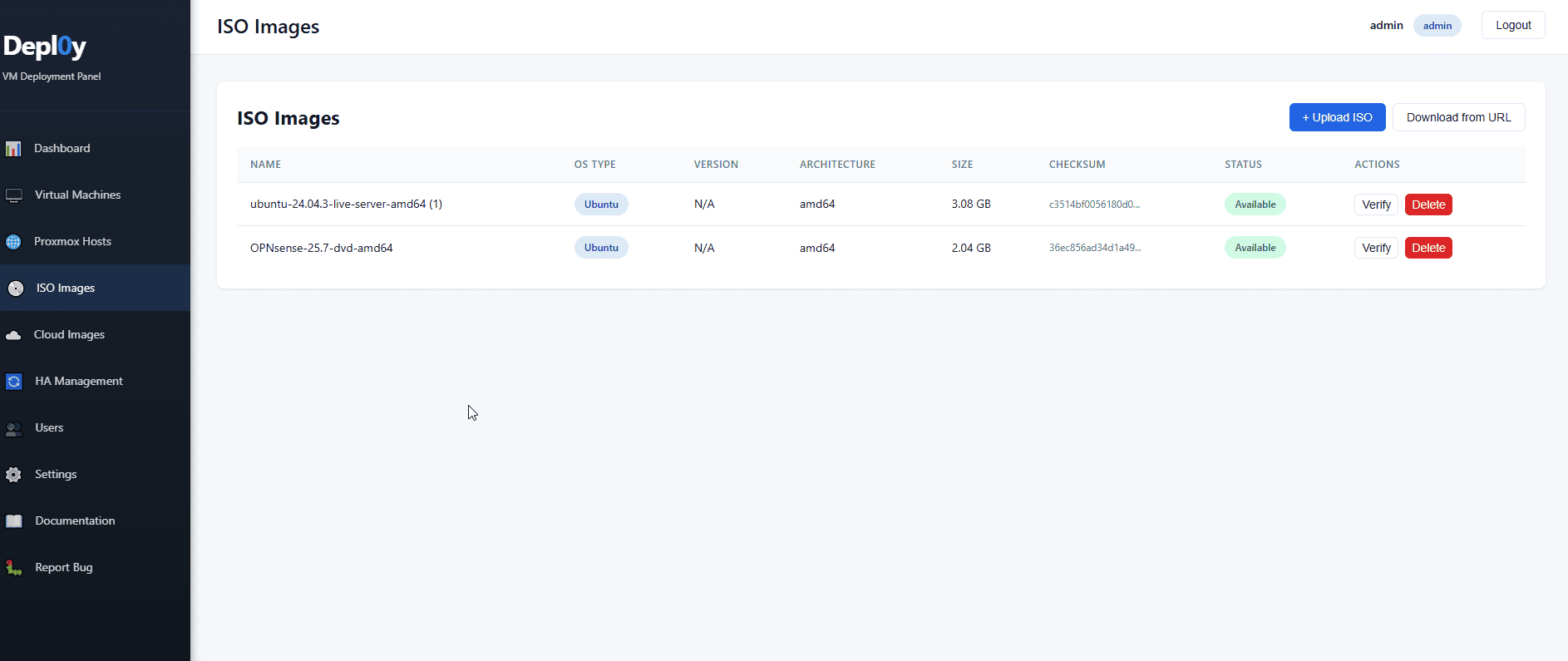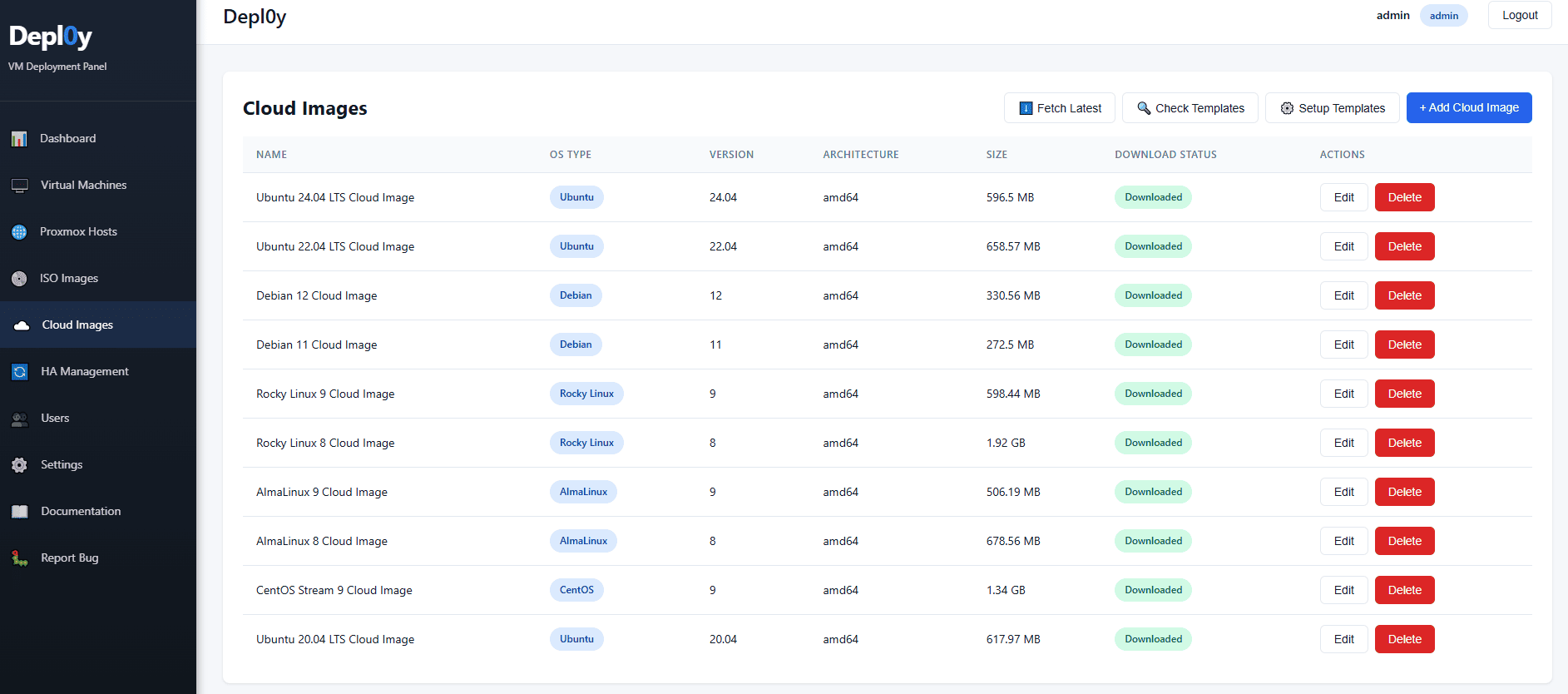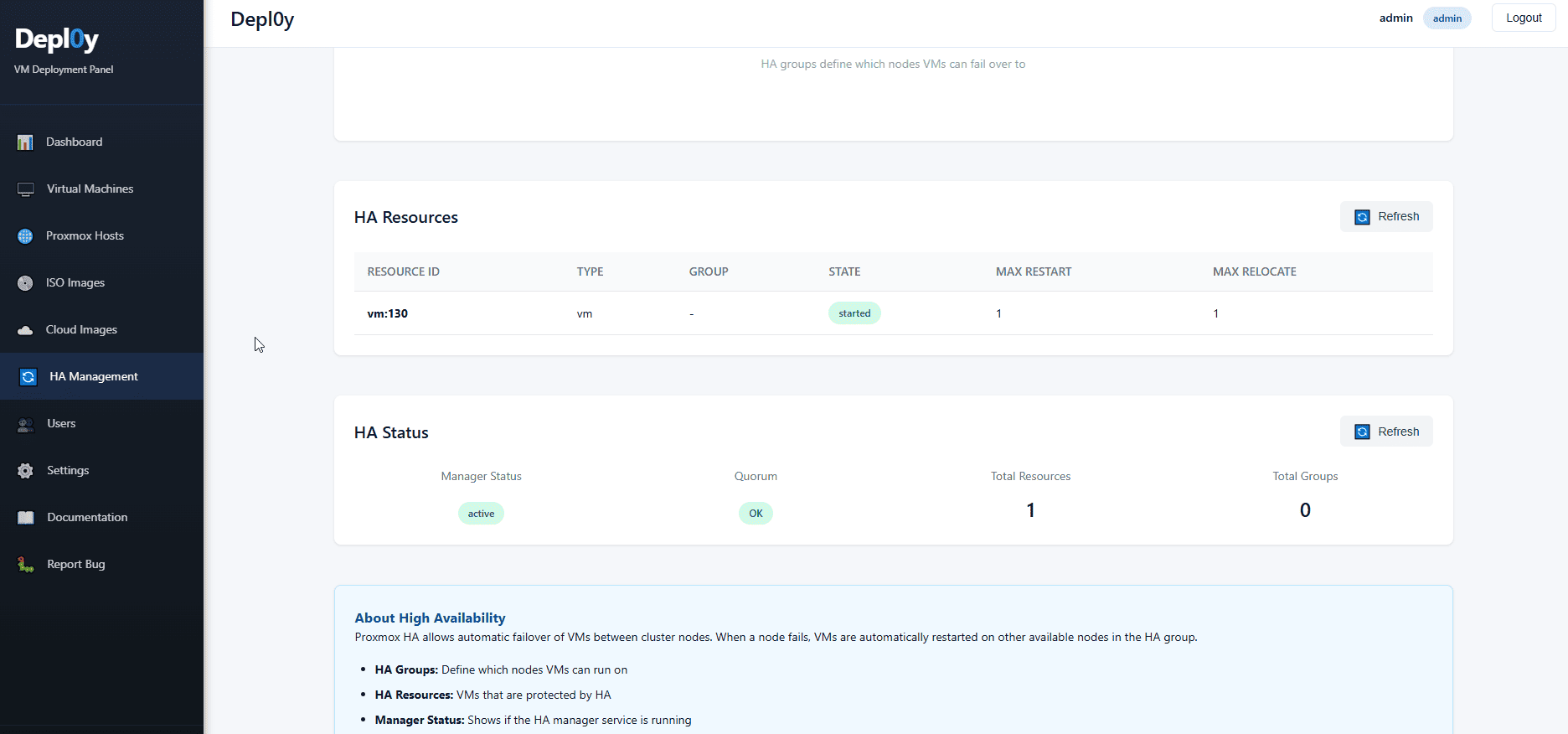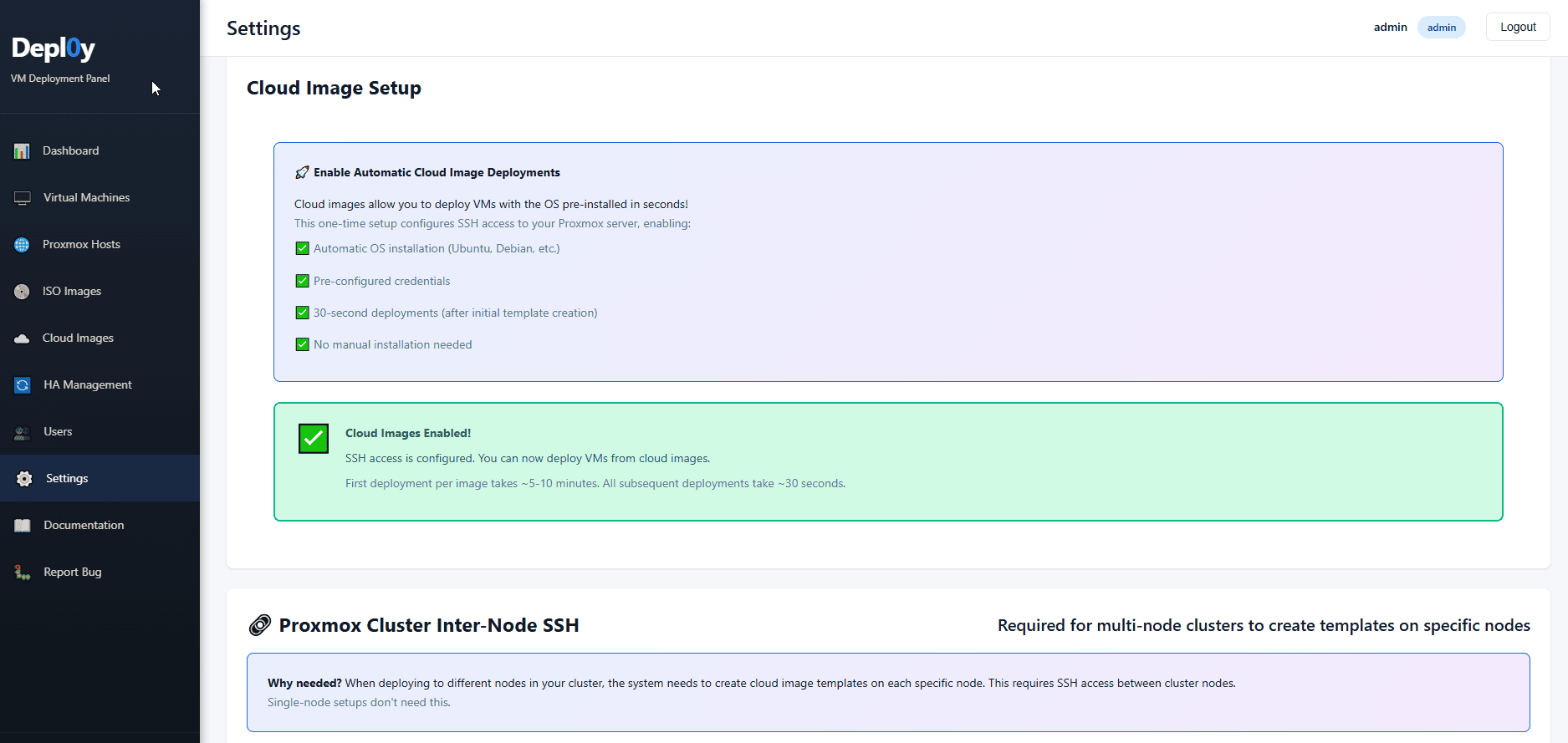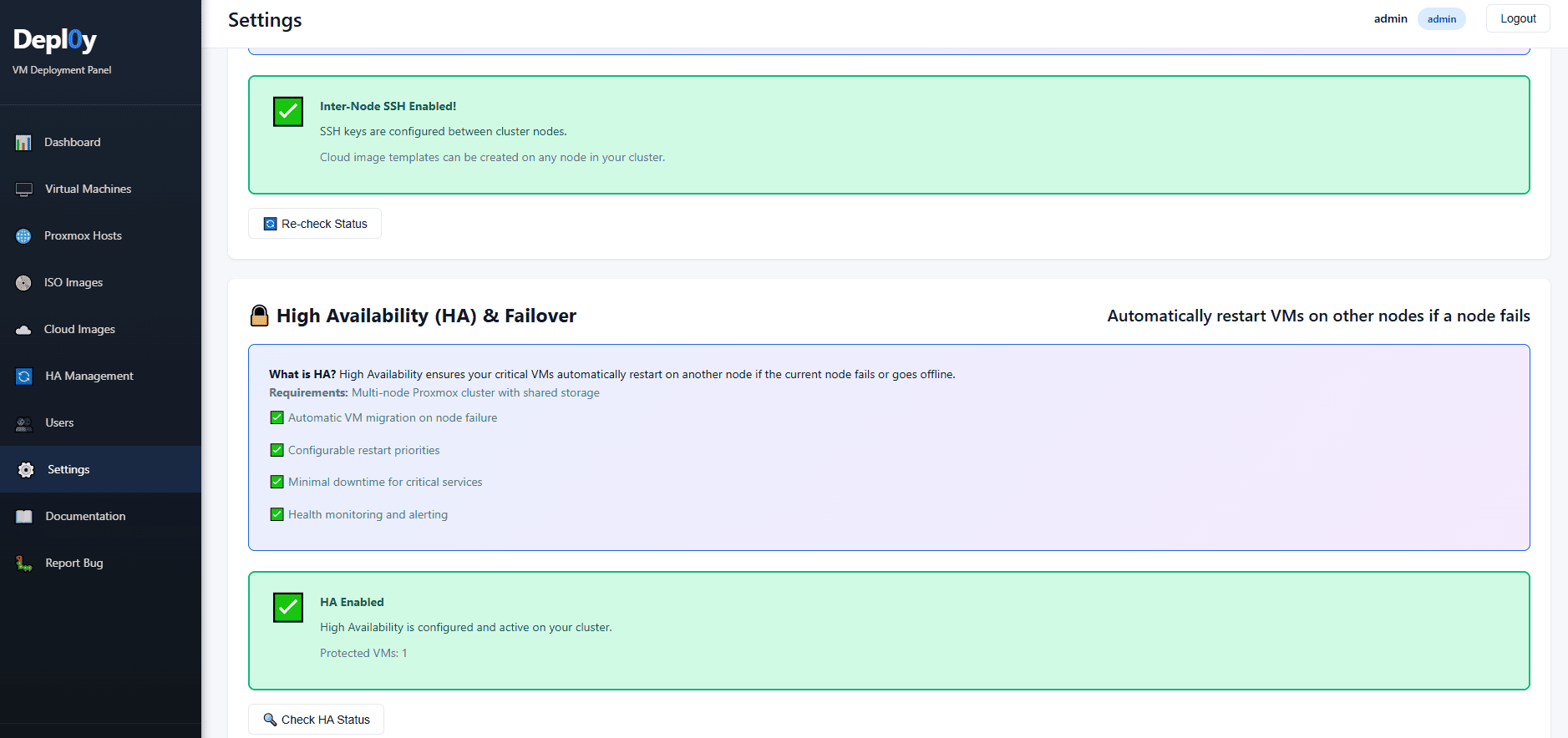Depl0y is a free, open-source automated VM deployment panel designed specifically for Proxmox VE. Built with modern technologies (Python 3.11+ and Vue.js 3.x), it revolutionizes VM management with ultra-fast cloud image deployments and enterprise-grade High Availability features.
Whether you're managing a single Proxmox node or a multi-node cluster, Depl0y provides MSPs and IT professionals with powerful tools for rapid VM provisioning, automated configuration with cloud-init, and wizard-guided HA setup - all through an intuitive web interface.